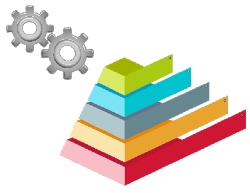
How to Add Watermark in Excel files
- Upload your Excel files.
- Enter the watermark text and set the color.
- Press the "ADD WATERMARK" button.
- Download the processed file instantly or send a download link to email.
Excel Watermark
Upload spreadsheets to add watermark to worksheets in any specified color.
- Instantly download or send output file as an email
Powered by
Aspose.com.
Fast and Easy Add
Upload your file, enter watermark text and click on "Add Watermark" button. You will get the download link as soon as the watermark text is added.
Add Watermark from Anywhere
It works from all platforms including Windows, Mac, Android and iOS. All files are processed on our servers. No plugin or software installation required for you.